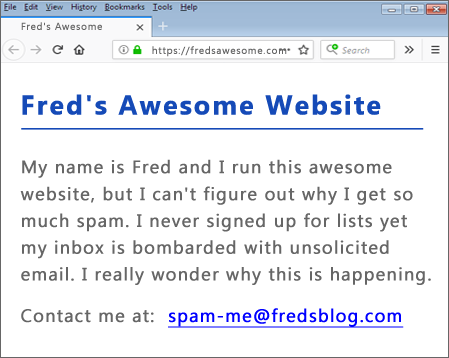
Got spam? A word to the wise - never, ever place an email address on any of your web pages! Unless, of course, you like receiving tons of spam. Poor Fred's problem is obvious. He placed his email address right on his website for all the world to see. This is a very bad idea! Spammers' favorite method to populate their mailing lists is by scraping email addresses from publicly accessible web pages. There are thousands of automated bots that do this and they visit your site on a regular basis. Fred didn't know this and now he's paying the price.
Our advanced spam filters reject thousands of spam emails every day, and the most common targets of these emails are for those accounts who have their email address listed on their web site, despite our warnings.
For this reason, never place a "mailto" email address or plain text email address anywhere on any page, especially not on the home page. For contact purposes, always use a contact form that requires submission by the user. And for added security, equip your contact form with a Captcha field that requires a real person to submit the form.
Is it too late to remove my email address from my web site?
In some cases, it may be too late if it's been there a long time. Our spam filters are excellent, but they can't block everything. Spammers are constantly thinking up new ways to get by the filters, and we keep thinking up new ways to block their new ways. But once an email address is on a list, it tends to propagate to other lists all over the world, and then the flood gates are opened.
If the above scenario sounds like you, then the best approach is to first remove the email address from your web site, and then create a new email address to use with a contact form. Once this is in place you can create an auto-reply message for your old address that contains a short message asking your sender to use your contact form (with a link to your contact form). This will allow legitimate users and customers to still contact you, but it will also stop spammers in their tracks. Spammers are rarely set up to receive reply email, so only your real customers will get the auto-reply message.
So, if your web site has one or more of your email addresses exposed to the world, like Fred's, it is in your best interest to remove the address immediately and use a contact form instead. Any mailto links can then be changed to point to your contact form's page instead. Voila! Problem solved!
Posted 10/28/2018, 17:01pm
Updated: 10/28/2018, 17:01pm
Read 14758 times
